Notification Help
Here are ways to test notifications and get them working.
Full Test
If this works then you're all set.
If this app is not installed...
For best results on mobile, install this app on your device (as
opposed to using it inside the broser app). In Chrome, it may prompt
you, and you can also look for the "Install" command in the browser
settings; on the the deskop, look for this icon in the address bar:

If "you must enable notifications"...
Wait for about 10 seconds (for the service worker to activate), then
Check App Permissions
In Apple iOS, check "Settings" -> "Notifications", look for the Time Safari app (or the browser you're using), and make sure notifications are enabled.
In Android, hold on to the app icon, then select "App Info", then "Notifications" and make sure they're enabled. If it's still a problem then go further:
If you installed the app with Chrome, make sure there are no other tabs with it open. Here are some ways to clear caches that can mess things up (and note that this clears out data from the installed app -- which is good to do while the app is installed):
- Go to Chrome "App Info", then "Storage & Cache" and "Clear Storage".
- Go to Chrome "Settings", then "Privacy and Security" and "Clear "Clear browsing data", then "Cookies and site data". Also make sure the "Time Range" at the top shows "All time".
On a Mac, go to "Settings" and check "Notifications".
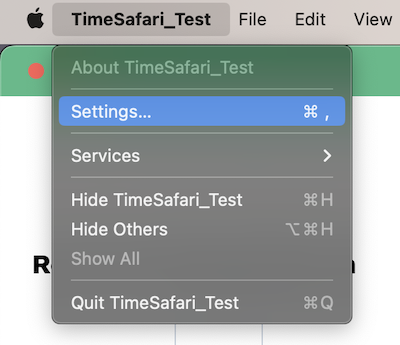
Check Browser Permissions
In Apple iOS, check Settings -> Notifications.
In Android, check Settings -> Notifications.
You can find more details about compatibility hereCheck OS Permissions
Mobile Phone - Apple iOS
Mobile Phone - Google Android
Desktop - Mac
Windows desktop
In Windows, check Settings -> Notifications.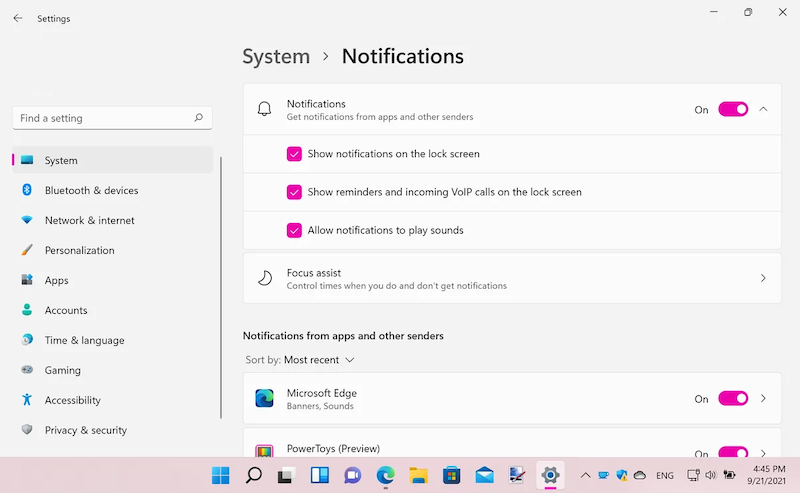
Reinstall
If all else fails, uninstall the app, ensure all the browser tabs with it are closed, and clear out caches and storage.
- Clear cache for site. (In Chrome, go to `chrome://settings/cookies` and "all site data and permissions"; in Firefox, go to `about:preferences` and search for "cache" then "Manage Data", and also manually remove the IndexedDB data if the DBs still show.)
- Clear notification permission. (in Chrome, go to `chrome://settings/content/notifications`; in Firefox, go to `about:preferences` and search for "notifications".)
- Unregister service worker. (in Chrome, go to `chrome://serviceworker-internals/`; in Firefox, go to `about:serviceworkers`.)
- Clear Cache Storage. (in Chrome, in dev tools under Application; in Firefox, in dev tools under Storage.)
Then reinstall the app.